Creating a New Project
The first step is to sign up and login to Twinapi.
After login, by clicking Personel Projects > New Project button on the screen and giving the project name, the new project will be created.
(Assume the script name is “ContactExample”)
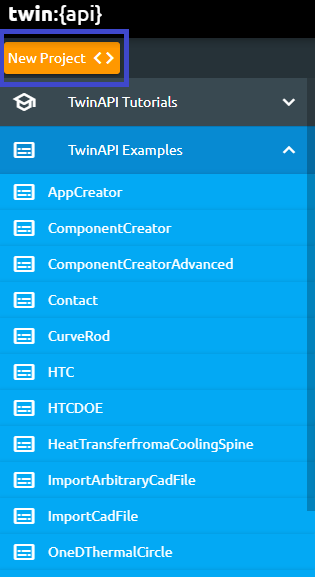
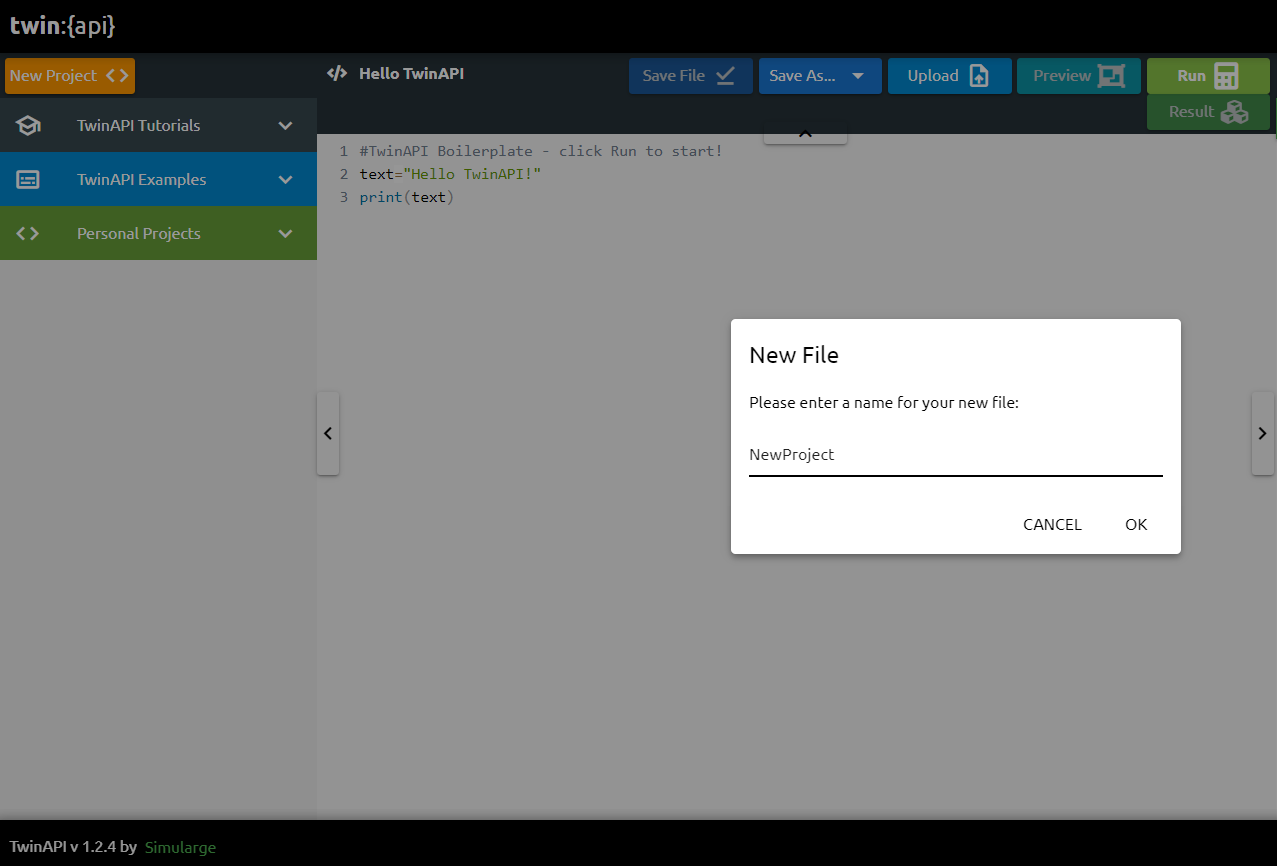
The project page can be seen on Personel Project Part.
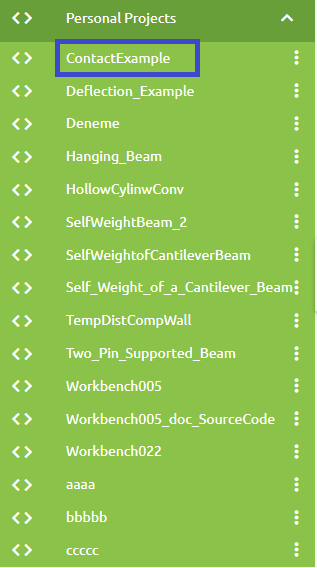
The screen is a blank python page without any script. In this tutorial Simularge’s Library will be used.
Required libraries are imported from the Simularge Libraries to the blank Python page.
1from TwinAPI.SimulationTools import Solver
2from TwinAPI.SimulationTools import Mesher
Material Properties is one of the most significant factor that affect the result. Therefore, they could be defined easily to the problem. How to using and writing the Material Library will be explained elaborately in further tutorials.
1from TwinAPI.MaterialLibrary import MaterialManager
2from TwinAPI.MaterialLibrary.Units import units
Keywords: New Project